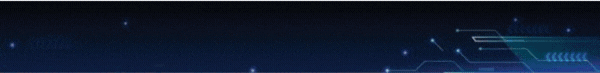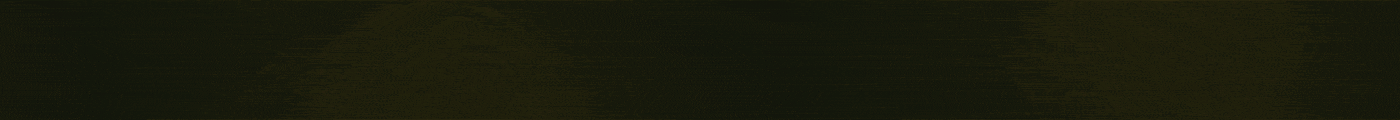You are using an out of date browser. It may not display this or other websites correctly.
You should upgrade or use an
alternative browser.
Youtube Membership Carding Method
✨ Cvv Seller ✨
Verified Vendor
- 1. USE VPN (Private IP recommended);
- 2. Connect to the VPN to a US IP Location;
- 3. Open a G-Mail account while you stay connected to the VPN;
- 4. Now you'll have access to all Google Apps.
- 5. Go to YouTube and click to purchase the premium membership;
- 6. Type down the billing address;
- 7. Now the Credit Card thing;
- 8. You can use any public credit card but it may take time, and they can flag your account.
- NOTE: If you use a public credit card you should be quick to kill the credit card asap, and make sure it has funds.
- If not the correct BIN, or due to insufficient funds on the particular credit card your account might be flagged.);
- 9. Use a private credit card using 510650 BIN.
- 10. PURCHASE.
- 11. Enjoy downloading music, watching without ads etc.