- 358
- 15
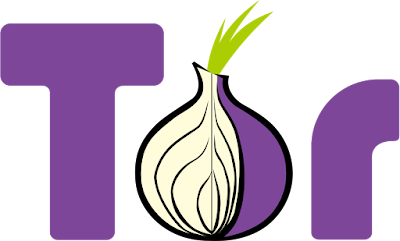
Tor Router allow you to use TOR as a transparent proxy and send all your trafic under TOR INCLUDING DNS REQUESTS, the only that you need is: a system using systemd (if you want to use the service) and tor.
Script to install on distros using SystemD only
If you are using BlackArch Linux (https://blackarch.org) you can install the script from the repos using the following command: # pacman -S tor-router
To install from source:
git clone https://gitlab.com/edu4rdshl/tor-router.git && cd ./tor-router && sudo bash install.sh
Usage
In distros using systemd, you should consideer using the install.sh script, anyways the process to install/configure tor-router is described here.
It script require root privileges
- Open a terminal and clone the script using the following command:
Code:
git clone https://gitlab.com/edu4rdshl/tor-router.git && cd tor-router/files
- Put the following lines at the end of /etc/tor/torrc
Code:
# Seting up TOR transparent proxy for tor-router
VirtualAddrNetwork 10.192.0.0/10
AutomapHostsOnResolve 1
TransPort 9040
DNSPort 5353
- Restart the tor service
- Execute the tor-router script as root
Code:
sudo ./tor-router
- Now all your traffic is under TOR, you can check that in the following pages: https://check.torproject.org and for DNS tests: https://dnsleaktest.com
- In order to automate the process of the script, you should add it to the SYSTEM autostart scripts according that the init that you are using, for systemd we have a .service file in the files folder.
Delete the tor-router configuration lines in /etc/tor/torrc, disable the tor-router.service using systemctl (if you used the install.sh script), remove /usr/bin/tor-router, /etc/systemd/system/tor-router.service and restart your computer.
Proof of concept
After of run the script, follow the next steps to ensure that all is working as expected:
- Ip hidden and TOR network configured: Visit https://check.torproject.org, you should see a message like it:
- Checking DNS Leaks: Visit https://dnsleaktest.com and make a extended test to see what are your DNS. You shloud get some like it:
BlackArch Linux: https://github.com/BlackArch/blackarch/blob/master/packages/tor-router
Download Tor-Router
