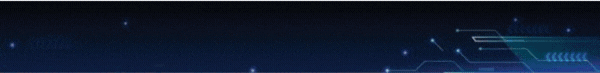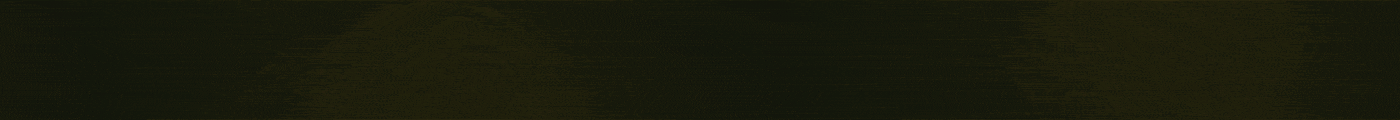- Joined
- May 27, 2016
- Messages
- 2,702
- Likes
- 896
- Points
- 723
Now, first go to this link: itaynoy.com/sites/paypal_button_generator/
Here you'll have to generate a PayPal pay button where we will make the payments.
Enter the email address of the PayPal account where you want the funds to arrive, this should be some king
of a fake or hacked PayPal.
Enter the amount you wish to pay, I suggest 80-90$, nothing more because the account can be limited
and we won't get anything. This is some kind of a 'safe' amount. Make sure you're sending as 'Goods and Services'.
Now, you can setup yourself with any high quality and clean Socks5. I recommend using TopSocks.io
Choose Austria IP and you're ready to do your first transfer
Check the sock on whoer.net. If it's blacklisted then change it to a new one, if not, keep it.
Clear everything, the cookies, the history and the cache then restart the browser.
Put the correct timezone of your system. It must be the same as the IP you're using.
Since PayPal has the power to check our timezone, make it match the IP so this is very IMPORTANT.
Flush your IP's DNS by going to: START => cmd (Run as Administrator) => ipconfig /flushdns
You're ready, open the link you generated, and PayPal page will appear.
Open fakenamegenerator.com and change the country to Austria (Same as the IP)
Enter that info and make sure to un-check PayPal creation mark since we don't need to open a new account.
After that, you will have to find a GOOD CC, I suggest any EU with good balance. As a shop, I prefer Feshop.
(Best working and tested: Denmark, Finland, Sweden, UK)
After few attempts you will see SUCCESS, you have to keep trying and trying...
If you've made successful payment, the funds will be send to the PayPal.
REMEMBER: You have 7 days to spend the funds... sometimes it's more, but I can't guarantee any time-frame.
Find the same city/state/country Socks5 (at TopSocks.io) of the PayPal account.
Login and leave it for about 2-3 hours so your PC can become some kind of 'trusted device'.
If you have in your balance like 80$ go somewhere and spend them or transfer to another safe
PayPal account, it's up to you how you will spend them.
FRIENDLY ADVICE: NEVER, but NEVER copy/paste the cc details, type them by hand.
Here you'll have to generate a PayPal pay button where we will make the payments.
Enter the email address of the PayPal account where you want the funds to arrive, this should be some king
of a fake or hacked PayPal.
Enter the amount you wish to pay, I suggest 80-90$, nothing more because the account can be limited
and we won't get anything. This is some kind of a 'safe' amount. Make sure you're sending as 'Goods and Services'.
Now, you can setup yourself with any high quality and clean Socks5. I recommend using TopSocks.io
Choose Austria IP and you're ready to do your first transfer
Check the sock on whoer.net. If it's blacklisted then change it to a new one, if not, keep it.
Clear everything, the cookies, the history and the cache then restart the browser.
Put the correct timezone of your system. It must be the same as the IP you're using.
Since PayPal has the power to check our timezone, make it match the IP so this is very IMPORTANT.
Flush your IP's DNS by going to: START => cmd (Run as Administrator) => ipconfig /flushdns
You're ready, open the link you generated, and PayPal page will appear.
Open fakenamegenerator.com and change the country to Austria (Same as the IP)
Enter that info and make sure to un-check PayPal creation mark since we don't need to open a new account.
After that, you will have to find a GOOD CC, I suggest any EU with good balance. As a shop, I prefer Feshop.
(Best working and tested: Denmark, Finland, Sweden, UK)
After few attempts you will see SUCCESS, you have to keep trying and trying...
If you've made successful payment, the funds will be send to the PayPal.
REMEMBER: You have 7 days to spend the funds... sometimes it's more, but I can't guarantee any time-frame.
Find the same city/state/country Socks5 (at TopSocks.io) of the PayPal account.
Login and leave it for about 2-3 hours so your PC can become some kind of 'trusted device'.
If you have in your balance like 80$ go somewhere and spend them or transfer to another safe
PayPal account, it's up to you how you will spend them.
FRIENDLY ADVICE: NEVER, but NEVER copy/paste the cc details, type them by hand.