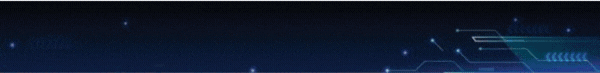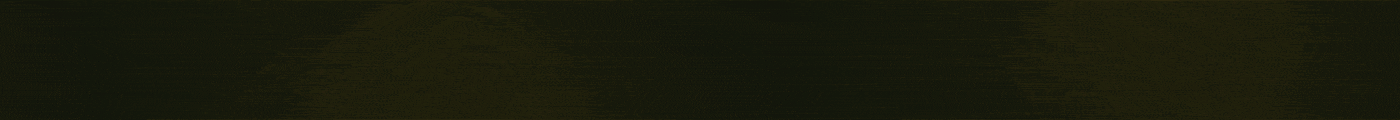- Joined
- Mar 11, 2022
- Messages
- 2
- Likes
- 0
- Points
- 1
- Age
- 23
done on Firefox
Other browsers do the same in the settings.
Install extensions based on your browser's strengths and weaknesses to complement them accordingly.
Other browsers do the same in the settings.
Install extensions based on your browser's strengths and weaknesses to complement them accordingly.
1. Point to the application menu and select settings
2. Choose privacy and security
- In this section, the default in the private section will be Standard (D). change it to Strict (R).
- Scroll down, send a "Do Not Track" signal to the website to let the website know you don't want to be tracked, select Always
- HTTPS only mode, Enable HTTPS only mode in all windows.
- in the DNS over HTTPS section,
- Enable DNS for maximum protection and choose a provider, it will have two options: NextDNS or Cloudflare in terms of performance speed, security features, privacy, both are committed and do a good job of protecting protect users. All have fast and stable distribution systems. but I recommend you to choose Cloudflare because it is more stable due to its long development history.
*Please install the extension as follows:
Identity protection, safe downloads, private browsing, anti-tracking, security.
1. Avira Browser Safety
2. Malwarebytes Browser Guard
3. Traffic lights (this amazing layer of security is available when you use Bitderfender's software)
4. Privacy Badger (If there are no traffic lights this is a great alternative)
5. Norton Safe Web
Block ads
1. Malwarebytes Browser Guard
2. uBlock Origin
Delete browsing history,Remove cookie warning,Remove tracking elements from URLs.
1. ClearURLs
2. History Cleaner
3. I don't care about cookies
Disables WebRTC consistently (Just use one as long as you find it easy to use on and off)
1. hide.me Proxy
2. Disable WebRTC
3. WebRTC Leak Shield
Displays a flag indicating the server's location
1. Flagfox
Disable JavaScript on web pages
1. Disable JavaScript
Password manager (if available)
Advanced extensions are only for knowledgeable users, not knowing how to use them will break the website.
1. uMatrix
2. NoScript
3. Trace Tracking Protection
now pin: uBlock Origin,Privacy Badger,Hide.me Proxy, Malwarebytes Browser Guard, TrafficLight, Disable JavaScript, Avira Browser Safety to the toolbar for easy customization and toggling on and off.
Your task now is to let it work automatically and turn it on if it is turned off, There will be cases where some websites do not work properly, prevented by 2 javascript extensions and disabling RTC. If you encounter the same problem, simply disable/ON Javascript or the RTC blocking extension in the toolbar, then reload the page and it will work properly.
Your task now is to let it work automatically and turn it on if it is turned off, There will be cases where some websites do not work properly, prevented by 2 javascript extensions and disabling RTC. If you encounter the same problem, simply disable/ON Javascript or the RTC blocking extension in the toolbar, then reload the page and it will work properly.
COMBO TEST
Tracking and fingerprint testing
1. https://coveryourtracks.eff.org/
RTC and DNS,SSL
1. https://hide.me
2. https://www.cloudflare.com
3. https://hide.me/en/webrtc
4. https://www.howsmyssl.com/
5. https://www.dnsleaktest.com/
6. https://www.vpnmentor.com/tools/
Check ad blocking
1. https://d3ward.github.io/toolz/adblock.html
2. https://adblock-tester.com/
3 .https://canyoublockit.com/
4. https://iblockads.net/test
JavaScript
1. https://browserleaks.com/
2. https://www.enable-javascript.com/
Check effectively blocks malicious websites
1. Search the website on Google
Last edited: