- 876
- 51
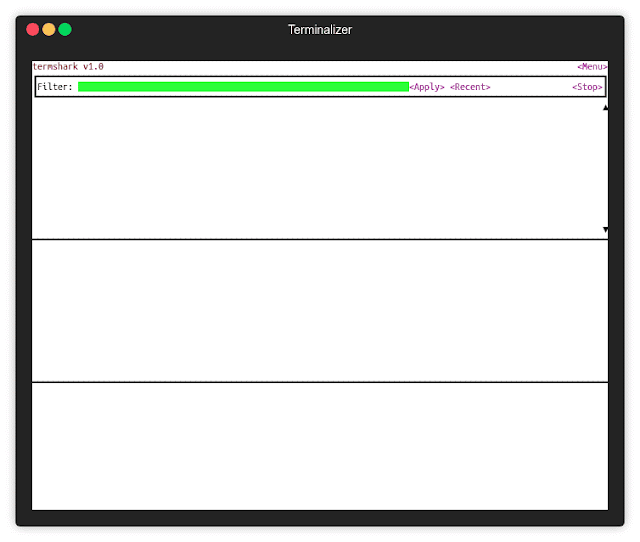
A terminal user-interface for tshark, inspired by Wireshark.
If you're debugging on a remote machine with a large pcap and no desire to scp it back to your desktop, termshark can help!
Features
- Read pcap files or sniff live interfaces (where tshark is permitted).
- Inspect each packet using familiar Wireshark-inspired views
- Filter pcaps or live captures using Wireshark's display filters
- Copy ranges of packets to the clipboard from the terminal
- Written in Golang, compiles to a single executable on each platform - downloads available for Linux (+termux), macOS, FreeBSD, and Windows
Installation (FreeBSD)
Termshark is in the FreeBSD ports tree! To install the package, run:
Code:
pkg install termshark
To build/install the port, run:
Code:
cd /usr/ports/net/termshark/ && make install clean
Building
Termshark uses Go modules, so it's best to compile with Go 1.11 or higher. Set GO111MODULE=on then run:
Then add ~/go/bin/ to your PATH.Code:
go get github.com/gcla/termshark/cmd/termshark
For all packet analysis, termshark depends on tshark from the Wireshark project. Make sure tshark is in your PATH.
Quick Start
Inspect a local pcap:
Capture ping packets on interface eth0:Code:
termshark -r test.pcap
Run termshark -h for options.Code:
termshark -i eth0 icmp
Dependencies
Termshark depends on these open-source packages:
- tshark - command-line network protocol analyzer, part of Wireshark
- tcell - a cell based terminal handling package, inspired by termbox
- gowid - compositional terminal UI widgets, inspired by urwid, built on tcell
Download Termshark
