- 870
- 48
Updating programs on Linux systems is different from updating on Windows. Moreover, it is different for the better - in my opinion, the system for managing and updating programs (usually the word “packages” is used in Linux) is one of the key advantages of the OS of the Linux family.
If in Windows each program is updated individually: some programs do it automatically, some display a corresponding notification, for some you need to go to the official website yourself and check the information about the new version. In Linux, all programs (packages) are assembled into one or more repositories, which are called repositories. Usually, each distribution has its own repository. One system can use several repositories at once, for example, Linux Mint out of the box uses packages from Ubuntu storage and from its own storage.
The result of this approach is that you can check for updates for all packages at once and you can update them with just a few mouse clicks (if you are using the graphical interface), or with two commands (if you prefer the command line).
Updating Kali Linux in the GUI
I recommend using the command line (console) to update the system, since this is faster and more reliable. But if you are fundamentally using the application with a graphical interface, then in the menu, find the item “ Application Center ” and launch it.

In the window that opens, go to the “ Updates ” tab , if there are no updates, then click on the circular arrow in the upper left corner:
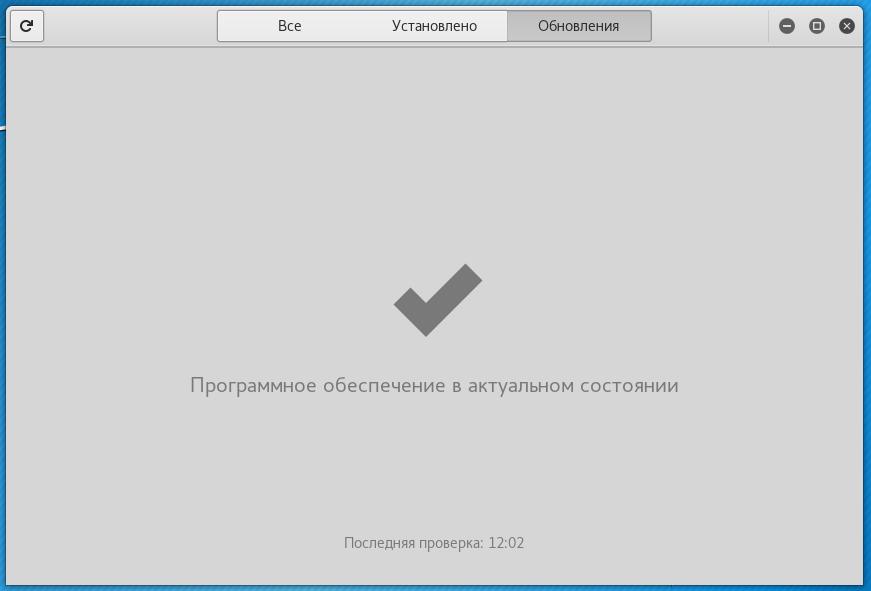
A message about updating the operating system appears:
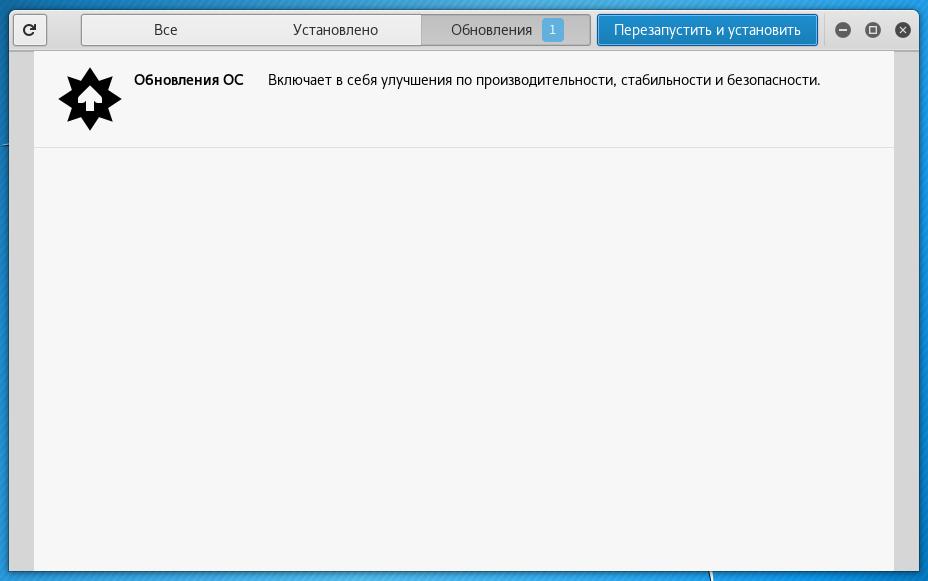
If you are interested in which packages will be updated, click on it:
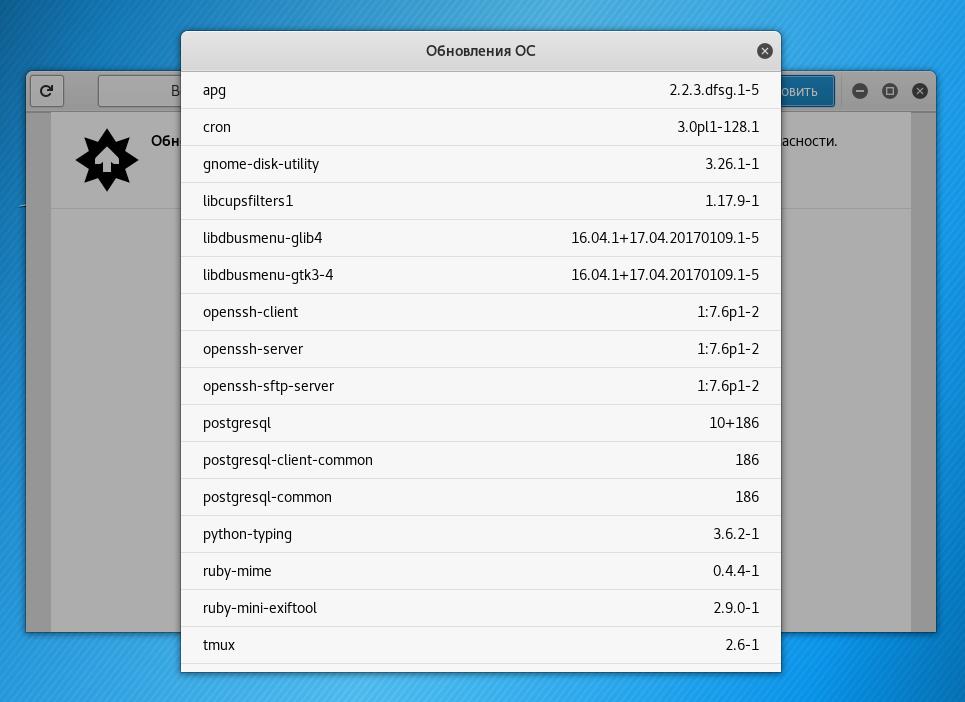
To start the update process, click on the “ Restart and install ” button and confirm your choice:

The next time the system starts, the update will begin:

If in Windows each program is updated individually: some programs do it automatically, some display a corresponding notification, for some you need to go to the official website yourself and check the information about the new version. In Linux, all programs (packages) are assembled into one or more repositories, which are called repositories. Usually, each distribution has its own repository. One system can use several repositories at once, for example, Linux Mint out of the box uses packages from Ubuntu storage and from its own storage.
The result of this approach is that you can check for updates for all packages at once and you can update them with just a few mouse clicks (if you are using the graphical interface), or with two commands (if you prefer the command line).
Updating Kali Linux in the GUI
I recommend using the command line (console) to update the system, since this is faster and more reliable. But if you are fundamentally using the application with a graphical interface, then in the menu, find the item “ Application Center ” and launch it.

In the window that opens, go to the “ Updates ” tab , if there are no updates, then click on the circular arrow in the upper left corner:
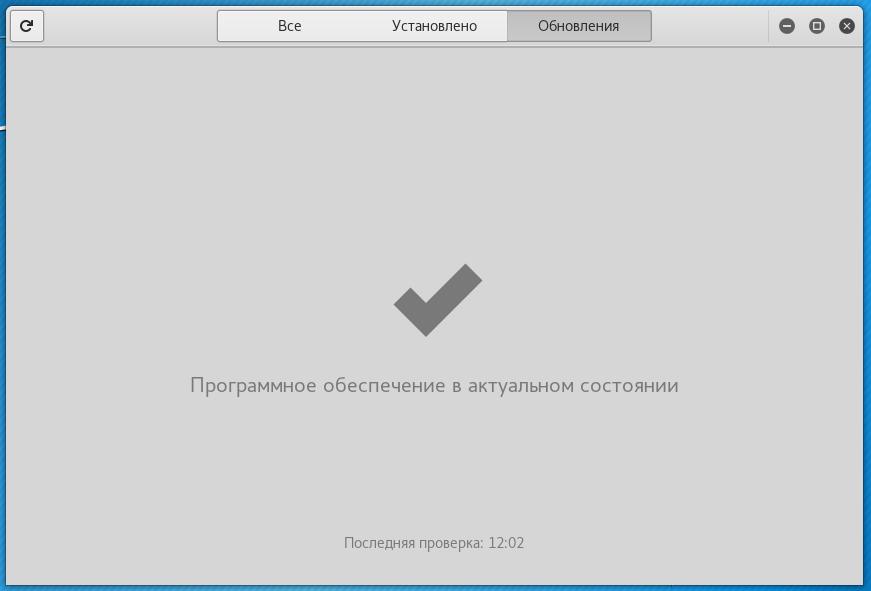
A message about updating the operating system appears:
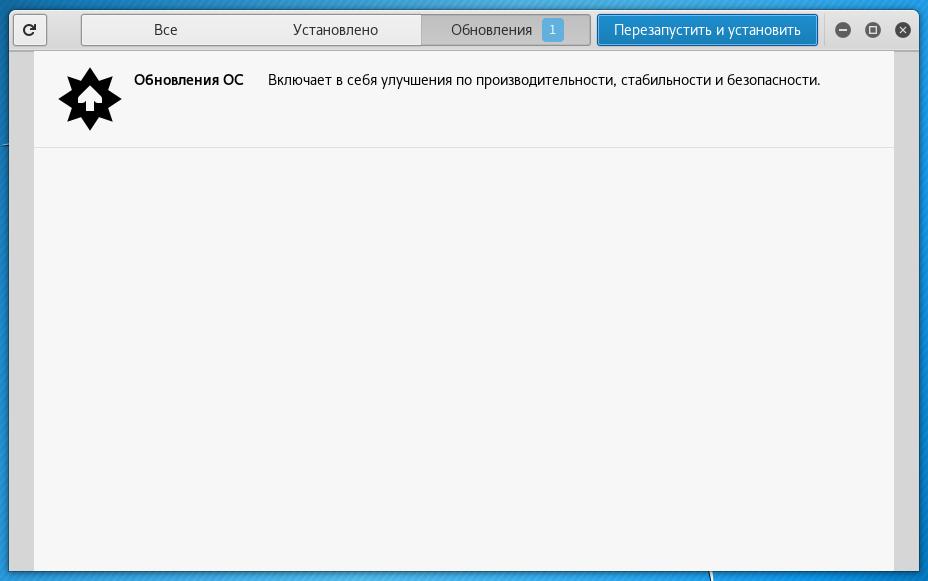
If you are interested in which packages will be updated, click on it:
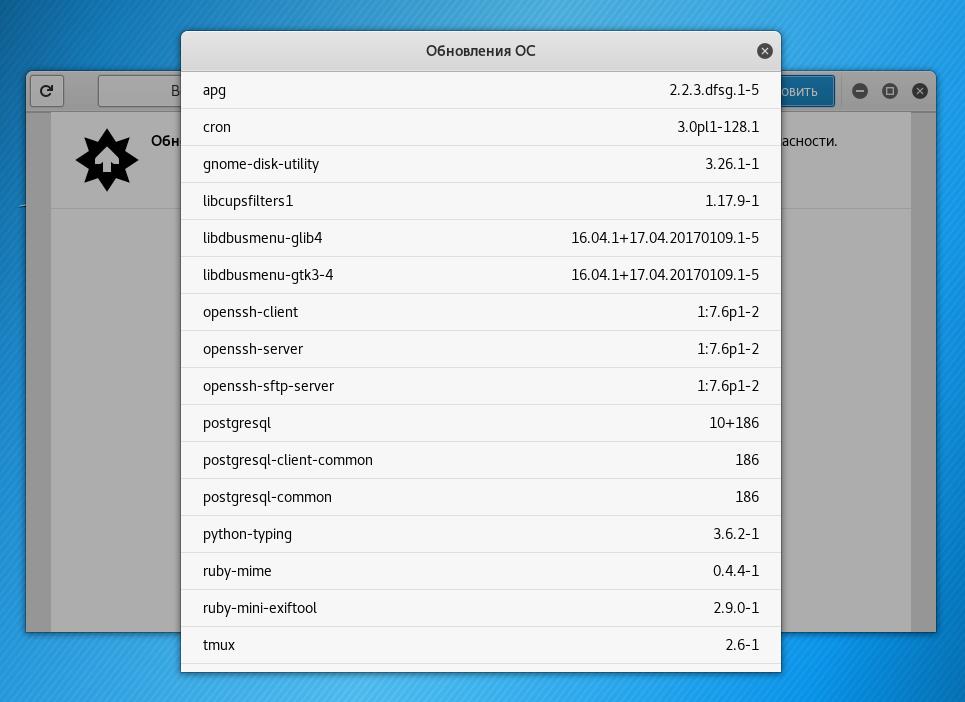
To start the update process, click on the “ Restart and install ” button and confirm your choice:

The next time the system starts, the update will begin:

