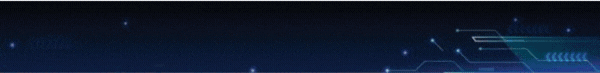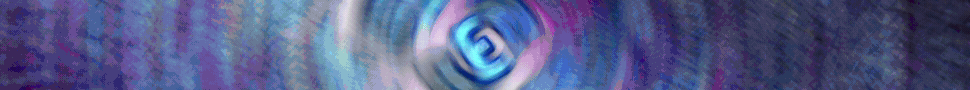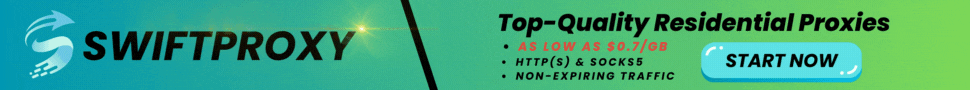- Joined
- May 27, 2016
- Messages
- 2,728
- Likes
- 903
- Points
- 723
Hey everyone!,
I hope you're doing well!.
Today I'll be teaching you how you can check if a bin is VBV or not.
This tutorial will be very helpful for you.
What do you need?
1. USA IP (Socks or VPN)
2. Credit Card Number with the bin you want to check.
That's it.
Method:
1. Open this url: VBV Check
2. Paste in your Credit Card Number, And type the captcha.
3. Click Continue.
Today I'll be teaching you how you can check if a bin is VBV or not.
This tutorial will be very helpful for you.
What do you need?
1. USA IP (Socks or VPN)
2. Credit Card Number with the bin you want to check.
That's it.
Method:
1. Open this url: VBV Check
2. Paste in your Credit Card Number, And type the captcha.
3. Click Continue.
If you see a message saying "We're sorry, This card is not eligible." Then congratulations. You have found a Non-VBV Bin.
Otherwise if it opens up the Credit Cards bank page. Then it's a VBV bin.
Now you can change the VBV information usually.
As soon as the bank page opens up. Check what kind of information do you need to change VBV code or settings. Usually with some standard cards you will need DOB or SSN. Which are often available with cards from CC shops. If you have that then you can successfully change the information and enjoy shopping freely from any website you want.
Otherwise if it opens up the Credit Cards bank page. Then it's a VBV bin.
Now you can change the VBV information usually.
As soon as the bank page opens up. Check what kind of information do you need to change VBV code or settings. Usually with some standard cards you will need DOB or SSN. Which are often available with cards from CC shops. If you have that then you can successfully change the information and enjoy shopping freely from any website you want.
Keep in mind that his only works with Visa.
Enjoy!