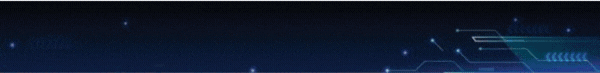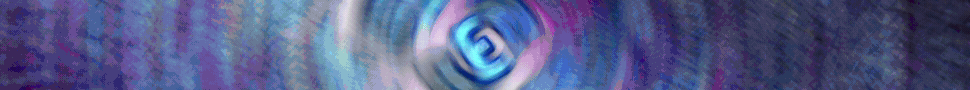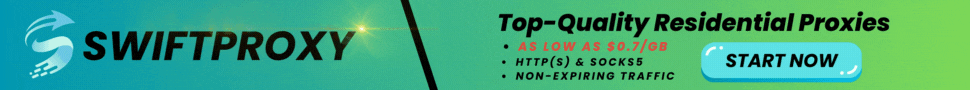- Joined
- Sep 14, 2017
- Messages
- 798
- Likes
- 820
- Points
- 802
This method is a hit or miss, but has a success rate of 80%. I have tried it 10 times and have been successful 7 times.
Things you need.
An android phone or an emulator (bluestacks)
Good CC with balance.
Valid email address under the actual CH name.
Make sure to setup email created above as the phone default email.
Now go ahead and download the expedia app from playstore, choose your flight, give the registered email of CH and put in your details for the passenger and the Card Holder details for the payment details.
Once the payment is gone through, you will receive a message to your burner email, first one will be a confirmation and within the next few seconds you will receive another email with the ticket numbers.
Make sure to only use the burner phone once ( a burner only costs around 30-40$)
Things you need.
An android phone or an emulator (bluestacks)
Good CC with balance.
Valid email address under the actual CH name.
Make sure to setup email created above as the phone default email.
Now go ahead and download the expedia app from playstore, choose your flight, give the registered email of CH and put in your details for the passenger and the Card Holder details for the payment details.
Once the payment is gone through, you will receive a message to your burner email, first one will be a confirmation and within the next few seconds you will receive another email with the ticket numbers.
Make sure to only use the burner phone once ( a burner only costs around 30-40$)