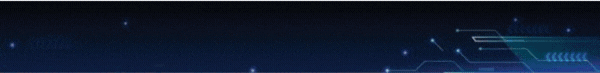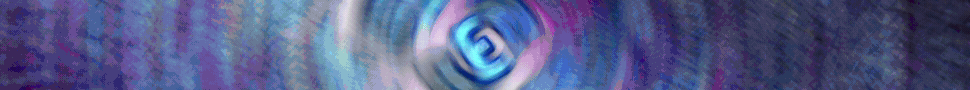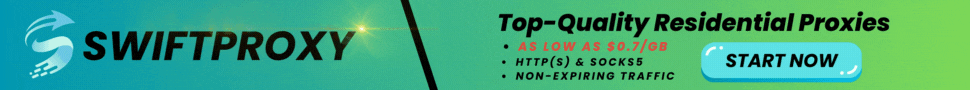CREATING YOUR OWN ULTRAVIOLET (UV) HOLOGRAM TUTORIAL
by NoveltyTemps
UPDATE: This template is an old and outdated copy I posted on the old SC board. I recommend purchasing your UV ink from uvstuff.com, their ink is the best and is compatible with many printers.
Silk Screening UV & Holo's Tutorial
Well here it is as promised, A tutorial on silk screening UV and holograms, Please understand that tutorials are not my specialty, please post questions on the forum Real Carders. Let me know what you think of it, and if you've got questions about anything i may have not explained very well or perhaps forgot to include, by all means.....let me know.
Holograms via Silk-screening:
Items you’ll need along the way
1. A rudimentary knowledge of the silk screening process.
2. At least 1 screen (min size- 12x8, max-16x12, w/thread cant of 300
3. 1 Quart -Silk Screen Emulsion (Autotype2000 will do)
4. Transparency film (to create stencil)
5. Plastic putty knife –1”wide
6. 4’ Florescent shop light
What size and kind of screen should I use?
Screens come in many different sizes, # of (tc)thread count, and type of material that was used to construct screen in the first place. Well we really don’t need to concern ourselves with the last variable. You can buy screens at your local Silk Screening Supply store. First is size- you don’t need one any bigger than a standard 12x8 or16x12 if you prefer plenty of room to work. These are the 2 smallest standard size frames regularly sold and plenty big enough for what we’re working on. Finally, we come to thread count. This is the most important variable to consider, the higher the thread count, the finer the detail possible for you stencils. For holograms you can get away with using a 200tc screen, but for UV you’ll need minimum 300tc screen.
Applying Emulsion to screen
Real quickly lets talk about preparing your screen, by now you at least need how understand the silk screening process is done. And you want to have to necessary tools as well. Do some research first and figure out what is a must have and what you can Mcgyver your way through with.
You’ll want to prep your screens by applying 1st a scratch coat to your screen following manufacturers instructions and store in dark area. This stuff is very light sensitive! Now once screen has dried completely you’ll want to apply a second coat same as you did scratch coat. Let dry once more.
Putting Stencil design on Transparency
So you’ve got two coats of emulsion applied to your screen and are now waiting for it to dry thoroughly. Now is the perfect time to prepare your stencil positive by printing the images of each UV color on to your transparency in (BLACK Only). Design a 3-up template for yourself so that you will have 3 separate rows stacked vertically, allowing you to print 3 different patterns. 1. For your red UV 2. For your green UV and 3. For your holograms if you choose to do so It is Extremely Important that all 3 row line up with each other vertically, other wise you run into problems when it comes time to print and your separate colors don’t line up right. Your completed transparency will have 3 rows that will stack up and down just as though they were layers of a PSD file. Now you will print this in Grayscale onto your transparency. Be sure to print on the correct side of the transparency, check manufacturer’s directions if necessary. Once you have successfully printed images onto the transparency it becomes your “Stencil Design Positive”.
Exposing or developing your stencil onto your screen
(Nearly all of this section must be done in a dark room or dark area)
Now you need to attach you transparency to the bottom of your screen using tape, try to line it up straight as possible with screen itself. Screen is still sensitive to light at this point so you need to be in a darkened area/very low light area. Once transparency is taped into place correctly, look through top screen now, you should sort of be able to see holograms through screen itself. Is it facing the right direction, if not then you’ll need to flip transparency over and retape to bottom of screen. Otherwise you’re good to go. Set up fluorescent shop light or similar, on blocks/books whatever, so that bulbs are approx 4” above the ground, retrieve screen from dark area and place directly under light fixture. Transparency side/Bottom side is facing up, and lengthwise in order to assure equal exposure across all of screen. Now turn on fluorescent light and note time. Using Autotype2000, I leave screen under light for 6minutes 45 seconds, when time is up, turn off light, remove transparency and put away for the next time. Now time to rinse screen, using either kitchen sink, shower, or hose outside, you need to begin washing screen, all area’s that were covered by printed areas on transparency will still be water soluble and should begin washing away, you may need to gently massage these areas with your fingertip or soft wet sponge while continuing to run water over screen. Look and see if stencil is done or not. You should be able see clearly thru holograms only when dine correctly. Once you are satisfied, shake dry, do not wipe either side or you could damage the stencil that you’ve just created. Put screen either back under light or set in sunlight to fully develop and to dry. Screen can now be stored in light.
Creating a UV paint mixture
Transparent base comes in 2 different compositions depending on what type of paint you're using. Water-based works best for this application, I’ve tried both and water-based worked 100% better. The oil-based doesn’t dry on non-porous surfaces. It’s designed for textiles (t-shirts, hats, etc). Even the water-base needs to sit to dry thoroughly, it dries to soft touch quickly, but if it’s not completely dry when you attempt to laminate, it will spread and become splotchy. When you go to buy Transparent base look for Speedball but you can also use store’s brand. You’ll have to purchase a quart if it, I don’t think they sell it in smaller sizes. The sad part of it is you’ll probably never need to use any more than a small amount of it. In order to use powder UV dyes on novelties the powder will need to be mixed w/ transparent base. You’ll have to experiment on how much of each to use. Here are the pitfalls of having too much or too little UV powder.
Too much UV powder and you’ll end up with what is like a ghost image that can be seen faintly in regular light,
If you use too little UV, then it will look faded when viewed under black light. It should look very vibrant in color under a black light, and yet appear transparent under regular lighting.
When I first started out working on UV I would only mix up about a tablespoon of base at a time. But over time I came to realize I had greater success when I was mixing larger amounts rather than just a spoonful. Mixing about a quarter cup of base along with slightly less than a gram of UV powder works well as a starting point. You can always add more base as necessary.
Key is to mix thoroughly to get consistent end product. Try mixing on a 20x20in piece of plexy so that you can spread easily with putty knife back and forth till desired ratio is achieved. I still have a batch I mixed nearly three yrs ago, stored it in a little plastic play-doe container my kids left laying around. I still have nearly half a container of it left. UV still visible under black light although after sitting around since 2006 UV is not as vibrant as it once was. When you are preparing a batch, it is a good idea to monitor w/ black light to makes sure it is bright throughout the mixture.
Now that you successfully made your 1st UV batch, just remember that if it ever starts to thicken due to evaporation over time, you need only to add a small amount of water to it and stir it up and batch will return to desired consistency. Note: paints designed for silk screening, this includes your new batch, are meant to be much thicker than your average paint. When you make a pass over your stencil, you are forcing it thru the screen onto to whatever stock you are printing to. There are many tips and tricks to successful silk screening. Many can be found online if you know how to use a search engine at all. I have no formal training in silk screening other than my 11th grade graphic arts class, which first introduced me to the world of silk screening, nearly 20 years ago. When I started out trying to create a decent novelty It wasn’t until I had less than successful results using Photo-EZ (a product used to make stencils as well), that I turned to silk screening.
Printing with you new screen
You’ll only be printing one color at a time, which equals 1 row at a time.
Setting up your screen – I simply made a hinged print board for printing on. Screen is attached to board using hinges; this will ensure that screen will print in exactly same spot time after time. On print table I attached a laminated grid paper, this will aid you in correctly lining up your print guides, you’ll need to have a guide for at least 2 sides guides on 3 sides is best. Place novelty you want to print to, under screen along guide/guides for the row you’re using we’ll say Row 1. Now check to see that stencil covers card underneath in the right place if it’s all lined up correctly, let’s print something… You’ll want to practice a few times to make sure stencil works, also you may need to experiment a bit to dial in proper swipe speed, pressure, angle, etc…till you find right combo to work for you. When ready, locate your UV mixture, or whatever paint mixture you plan to use, Stir up mixture to assure uniform consistency, then using putty knife or similar scoop a small amount mixture and place on screen top to one side of the stencil you’ll be doing first- row 1
Lower screen gently then while holding screen firmly to print board, use putty knife to make pass across stencil with mixture w/putty knife at a 45degree angle to surface, this will help to push paint/mixture through screen and onto novelty. Only make one pass, then lift screen and check results, if you try to make 2nd pass chance are you will get bleed thru in parts of your stencil which is no good. You have to work efficiently here because mixture begins to dry quickly and can clog your screen if not careful. Hopefully when you set up your print guides you went with 3 sides and so there is no place for novelty wiggle around. I always preferred to wait until I had to print 4-5 novelties. Once you’ve don’t the first one, lift screen, slide novelty out and put next one in, and repeat until you are done. Once you get the knack of it, its really easy. As soon as you’ve printed finished your last swipe/print, Immediately pull the pins to release the screen from the print board, separate your screen from your board and go clean screen by running water over it and lightly wiping screen w/clean sponge to help wash away any leftover mixture/paint, a pressure sprayer is ideal for cleaning screens, just don’t get too close to screen or you risk washing away edges of your stencil accidentally. Now color you just finished printing will have to dry thoroughly (overnight). Once dried to can setup for Row 2 and follow same process as you did with Row 1, only this time you have to worry about both patterns lining up correctly. If you’ve been diligent in the setup of your guides then you will be pleased with the results, otherwise you’ll find patterns just a tad off and end up doing it over again until you can get it right. GOOD LUCK! I was able to nail it on the 2nd try.
Enjoy!
Okay, well i made my own printboard and attached my screen to it using door hinges so that it open and closes just like a scanner lid does, ya with me so far? by doing this it i'm assured that my screen will print in same spot every time, so now with this in mind i took some grid paper and using a peel and stick laminate i stuck it down on the face of my print board, taking care to line it up straight as possible with screen above. so the laminate covers the grid paper completely and is stuck down flush to the board. next using pvc cardstock cut lengthwise into strips the same thickness as the gaps between the cards vertically , i just used my guidemarks that are on my screen and the grid paper on my print board to dial it in. pvc cards make very good guides as long as you're using the straight edge. the only two strips that MUST be perfect width and straight on both side are the 2 in the middle of the cards. regarding Green UV not holding up very good, this is why i had to add a green#2, red goes first and middle green next not too long of a period after red but long enough for red set, last green was mainly for green grass under bear to look right, im sure you know exactly what i am talking about. I'm nearly out now, but i was buying mine from Brains, but i heard he isnt carrying UV anymore.....one last thing, i've thought about experimenting a bit with like a 460tc screen and UV paints that are a lot thinner, but once you get into using those really high thread count screens, they truly are 1-time stencils, so if you misjudge when developing your screen and pattern gets botched it is a real bitch to recover screen for another try, even with a pressure sprayer....that’s all… hope this helps.
+ 0
-DeeZNuTz
by NoveltyTemps
UPDATE: This template is an old and outdated copy I posted on the old SC board. I recommend purchasing your UV ink from uvstuff.com, their ink is the best and is compatible with many printers.
Silk Screening UV & Holo's Tutorial
Well here it is as promised, A tutorial on silk screening UV and holograms, Please understand that tutorials are not my specialty, please post questions on the forum Real Carders. Let me know what you think of it, and if you've got questions about anything i may have not explained very well or perhaps forgot to include, by all means.....let me know.
Holograms via Silk-screening:
Items you’ll need along the way
1. A rudimentary knowledge of the silk screening process.
2. At least 1 screen (min size- 12x8, max-16x12, w/thread cant of 300
3. 1 Quart -Silk Screen Emulsion (Autotype2000 will do)
4. Transparency film (to create stencil)
5. Plastic putty knife –1”wide
6. 4’ Florescent shop light
What size and kind of screen should I use?
Screens come in many different sizes, # of (tc)thread count, and type of material that was used to construct screen in the first place. Well we really don’t need to concern ourselves with the last variable. You can buy screens at your local Silk Screening Supply store. First is size- you don’t need one any bigger than a standard 12x8 or16x12 if you prefer plenty of room to work. These are the 2 smallest standard size frames regularly sold and plenty big enough for what we’re working on. Finally, we come to thread count. This is the most important variable to consider, the higher the thread count, the finer the detail possible for you stencils. For holograms you can get away with using a 200tc screen, but for UV you’ll need minimum 300tc screen.
Applying Emulsion to screen
Real quickly lets talk about preparing your screen, by now you at least need how understand the silk screening process is done. And you want to have to necessary tools as well. Do some research first and figure out what is a must have and what you can Mcgyver your way through with.
You’ll want to prep your screens by applying 1st a scratch coat to your screen following manufacturers instructions and store in dark area. This stuff is very light sensitive! Now once screen has dried completely you’ll want to apply a second coat same as you did scratch coat. Let dry once more.
Putting Stencil design on Transparency
So you’ve got two coats of emulsion applied to your screen and are now waiting for it to dry thoroughly. Now is the perfect time to prepare your stencil positive by printing the images of each UV color on to your transparency in (BLACK Only). Design a 3-up template for yourself so that you will have 3 separate rows stacked vertically, allowing you to print 3 different patterns. 1. For your red UV 2. For your green UV and 3. For your holograms if you choose to do so It is Extremely Important that all 3 row line up with each other vertically, other wise you run into problems when it comes time to print and your separate colors don’t line up right. Your completed transparency will have 3 rows that will stack up and down just as though they were layers of a PSD file. Now you will print this in Grayscale onto your transparency. Be sure to print on the correct side of the transparency, check manufacturer’s directions if necessary. Once you have successfully printed images onto the transparency it becomes your “Stencil Design Positive”.
Exposing or developing your stencil onto your screen
(Nearly all of this section must be done in a dark room or dark area)
Now you need to attach you transparency to the bottom of your screen using tape, try to line it up straight as possible with screen itself. Screen is still sensitive to light at this point so you need to be in a darkened area/very low light area. Once transparency is taped into place correctly, look through top screen now, you should sort of be able to see holograms through screen itself. Is it facing the right direction, if not then you’ll need to flip transparency over and retape to bottom of screen. Otherwise you’re good to go. Set up fluorescent shop light or similar, on blocks/books whatever, so that bulbs are approx 4” above the ground, retrieve screen from dark area and place directly under light fixture. Transparency side/Bottom side is facing up, and lengthwise in order to assure equal exposure across all of screen. Now turn on fluorescent light and note time. Using Autotype2000, I leave screen under light for 6minutes 45 seconds, when time is up, turn off light, remove transparency and put away for the next time. Now time to rinse screen, using either kitchen sink, shower, or hose outside, you need to begin washing screen, all area’s that were covered by printed areas on transparency will still be water soluble and should begin washing away, you may need to gently massage these areas with your fingertip or soft wet sponge while continuing to run water over screen. Look and see if stencil is done or not. You should be able see clearly thru holograms only when dine correctly. Once you are satisfied, shake dry, do not wipe either side or you could damage the stencil that you’ve just created. Put screen either back under light or set in sunlight to fully develop and to dry. Screen can now be stored in light.
Creating a UV paint mixture
Transparent base comes in 2 different compositions depending on what type of paint you're using. Water-based works best for this application, I’ve tried both and water-based worked 100% better. The oil-based doesn’t dry on non-porous surfaces. It’s designed for textiles (t-shirts, hats, etc). Even the water-base needs to sit to dry thoroughly, it dries to soft touch quickly, but if it’s not completely dry when you attempt to laminate, it will spread and become splotchy. When you go to buy Transparent base look for Speedball but you can also use store’s brand. You’ll have to purchase a quart if it, I don’t think they sell it in smaller sizes. The sad part of it is you’ll probably never need to use any more than a small amount of it. In order to use powder UV dyes on novelties the powder will need to be mixed w/ transparent base. You’ll have to experiment on how much of each to use. Here are the pitfalls of having too much or too little UV powder.
Too much UV powder and you’ll end up with what is like a ghost image that can be seen faintly in regular light,
If you use too little UV, then it will look faded when viewed under black light. It should look very vibrant in color under a black light, and yet appear transparent under regular lighting.
When I first started out working on UV I would only mix up about a tablespoon of base at a time. But over time I came to realize I had greater success when I was mixing larger amounts rather than just a spoonful. Mixing about a quarter cup of base along with slightly less than a gram of UV powder works well as a starting point. You can always add more base as necessary.
Key is to mix thoroughly to get consistent end product. Try mixing on a 20x20in piece of plexy so that you can spread easily with putty knife back and forth till desired ratio is achieved. I still have a batch I mixed nearly three yrs ago, stored it in a little plastic play-doe container my kids left laying around. I still have nearly half a container of it left. UV still visible under black light although after sitting around since 2006 UV is not as vibrant as it once was. When you are preparing a batch, it is a good idea to monitor w/ black light to makes sure it is bright throughout the mixture.
Now that you successfully made your 1st UV batch, just remember that if it ever starts to thicken due to evaporation over time, you need only to add a small amount of water to it and stir it up and batch will return to desired consistency. Note: paints designed for silk screening, this includes your new batch, are meant to be much thicker than your average paint. When you make a pass over your stencil, you are forcing it thru the screen onto to whatever stock you are printing to. There are many tips and tricks to successful silk screening. Many can be found online if you know how to use a search engine at all. I have no formal training in silk screening other than my 11th grade graphic arts class, which first introduced me to the world of silk screening, nearly 20 years ago. When I started out trying to create a decent novelty It wasn’t until I had less than successful results using Photo-EZ (a product used to make stencils as well), that I turned to silk screening.
Printing with you new screen
You’ll only be printing one color at a time, which equals 1 row at a time.
Setting up your screen – I simply made a hinged print board for printing on. Screen is attached to board using hinges; this will ensure that screen will print in exactly same spot time after time. On print table I attached a laminated grid paper, this will aid you in correctly lining up your print guides, you’ll need to have a guide for at least 2 sides guides on 3 sides is best. Place novelty you want to print to, under screen along guide/guides for the row you’re using we’ll say Row 1. Now check to see that stencil covers card underneath in the right place if it’s all lined up correctly, let’s print something… You’ll want to practice a few times to make sure stencil works, also you may need to experiment a bit to dial in proper swipe speed, pressure, angle, etc…till you find right combo to work for you. When ready, locate your UV mixture, or whatever paint mixture you plan to use, Stir up mixture to assure uniform consistency, then using putty knife or similar scoop a small amount mixture and place on screen top to one side of the stencil you’ll be doing first- row 1
Lower screen gently then while holding screen firmly to print board, use putty knife to make pass across stencil with mixture w/putty knife at a 45degree angle to surface, this will help to push paint/mixture through screen and onto novelty. Only make one pass, then lift screen and check results, if you try to make 2nd pass chance are you will get bleed thru in parts of your stencil which is no good. You have to work efficiently here because mixture begins to dry quickly and can clog your screen if not careful. Hopefully when you set up your print guides you went with 3 sides and so there is no place for novelty wiggle around. I always preferred to wait until I had to print 4-5 novelties. Once you’ve don’t the first one, lift screen, slide novelty out and put next one in, and repeat until you are done. Once you get the knack of it, its really easy. As soon as you’ve printed finished your last swipe/print, Immediately pull the pins to release the screen from the print board, separate your screen from your board and go clean screen by running water over it and lightly wiping screen w/clean sponge to help wash away any leftover mixture/paint, a pressure sprayer is ideal for cleaning screens, just don’t get too close to screen or you risk washing away edges of your stencil accidentally. Now color you just finished printing will have to dry thoroughly (overnight). Once dried to can setup for Row 2 and follow same process as you did with Row 1, only this time you have to worry about both patterns lining up correctly. If you’ve been diligent in the setup of your guides then you will be pleased with the results, otherwise you’ll find patterns just a tad off and end up doing it over again until you can get it right. GOOD LUCK! I was able to nail it on the 2nd try.
Enjoy!
Okay, well i made my own printboard and attached my screen to it using door hinges so that it open and closes just like a scanner lid does, ya with me so far? by doing this it i'm assured that my screen will print in same spot every time, so now with this in mind i took some grid paper and using a peel and stick laminate i stuck it down on the face of my print board, taking care to line it up straight as possible with screen above. so the laminate covers the grid paper completely and is stuck down flush to the board. next using pvc cardstock cut lengthwise into strips the same thickness as the gaps between the cards vertically , i just used my guidemarks that are on my screen and the grid paper on my print board to dial it in. pvc cards make very good guides as long as you're using the straight edge. the only two strips that MUST be perfect width and straight on both side are the 2 in the middle of the cards. regarding Green UV not holding up very good, this is why i had to add a green#2, red goes first and middle green next not too long of a period after red but long enough for red set, last green was mainly for green grass under bear to look right, im sure you know exactly what i am talking about. I'm nearly out now, but i was buying mine from Brains, but i heard he isnt carrying UV anymore.....one last thing, i've thought about experimenting a bit with like a 460tc screen and UV paints that are a lot thinner, but once you get into using those really high thread count screens, they truly are 1-time stencils, so if you misjudge when developing your screen and pattern gets botched it is a real bitch to recover screen for another try, even with a pressure sprayer....that’s all… hope this helps.
+ 0
-DeeZNuTz