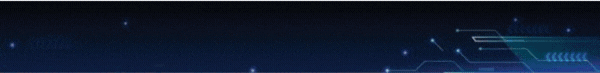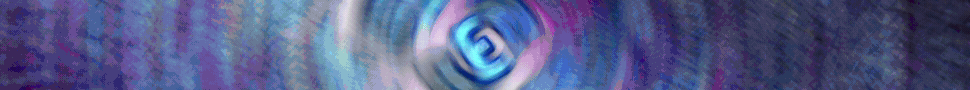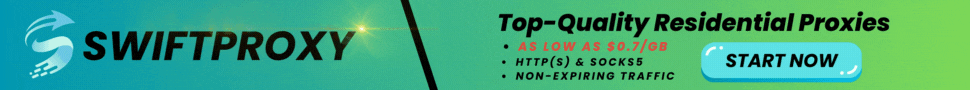- Joined
- May 15, 2016
- Messages
- 16,686
- Likes
- 2,644
- Points
- 1,730
CC Balance Checking [Method]
I found out this method recently....and as i like HFR the most among all other forums....
i'll be disclosing the method here and that too absolutely for free!!!
SO i'll be teaching you how to check the balance of a card.
First of all, you will need to download Skype.
After that go to http://www.bindb.com and check the bin of the card, for example I will use bin 558158.
When you scroll down you should see a bank telephone number, in this case is +1-800-935-9935 (chase bank). Call this number from Skype (it's free since it's toll free) and the automatic robot will tell you to put your full card number and CVV. You will do that using the keypad from Skype. It will automatically tell you the balance of the card which is available.
I found out this method recently....and as i like HFR the most among all other forums....
i'll be disclosing the method here and that too absolutely for free!!!
SO i'll be teaching you how to check the balance of a card.
First of all, you will need to download Skype.
After that go to http://www.bindb.com and check the bin of the card, for example I will use bin 558158.
When you scroll down you should see a bank telephone number, in this case is +1-800-935-9935 (chase bank). Call this number from Skype (it's free since it's toll free) and the automatic robot will tell you to put your full card number and CVV. You will do that using the keypad from Skype. It will automatically tell you the balance of the card which is available.
Last edited: