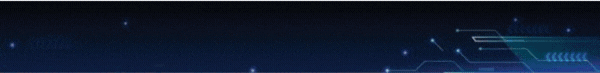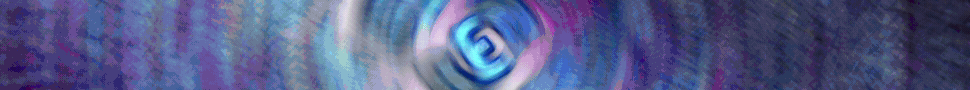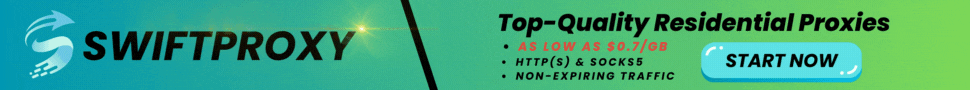- Joined
- May 9, 2017
- Messages
- 744
- Likes
- 733
- Points
- 897
What you need:
- iPhone or iPad or apple device.
- Good Vpn for your apple device I prefer using a Vpn same as the card country
- A Valid CC
Method:
1- Create a new Apple Account same country as your CC.
2- When you reach card information put the card info until it verify you with email and you enter the app store.
3- Try going to an app less than $10 at first to test. and don't buy it. Find the Share button top Right of your screen and then click gift option and send it as a gift to another email.
4-after you do purchase the app. keep purchasing until the card is dead. (Purchase as Gift only, or else card will get flagged)
5- after the card is dead dump the account you purchased the apps with and go to the email you sent the gifts to.
6- Create a new account with the same country you did on the first without payment information.
To do that just go to the store and click a free app and create an account from there.
7- At the end Redeem the codes on the new account and you got the apps you carded.
Common Error codes:
- Card has been declined (You card is dead)
- Please enter Valid card information (Your card is not valid)
- Please contact iTunes support to complete this transaction (Your Apple device is banned for some hours and will be back working) <-- This message is the most common one.
- iPhone or iPad or apple device.
- Good Vpn for your apple device I prefer using a Vpn same as the card country
- A Valid CC
Method:
1- Create a new Apple Account same country as your CC.
2- When you reach card information put the card info until it verify you with email and you enter the app store.
3- Try going to an app less than $10 at first to test. and don't buy it. Find the Share button top Right of your screen and then click gift option and send it as a gift to another email.
4-after you do purchase the app. keep purchasing until the card is dead. (Purchase as Gift only, or else card will get flagged)
5- after the card is dead dump the account you purchased the apps with and go to the email you sent the gifts to.
6- Create a new account with the same country you did on the first without payment information.
To do that just go to the store and click a free app and create an account from there.
7- At the end Redeem the codes on the new account and you got the apps you carded.
Common Error codes:
- Card has been declined (You card is dead)
- Please enter Valid card information (Your card is not valid)
- Please contact iTunes support to complete this transaction (Your Apple device is banned for some hours and will be back working) <-- This message is the most common one.