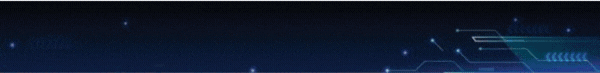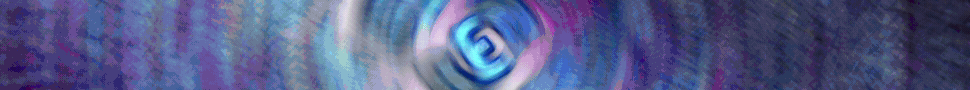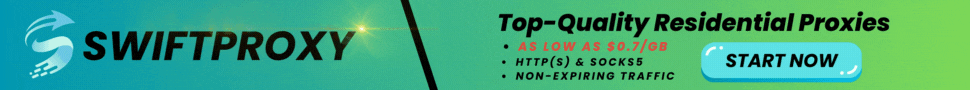- Joined
- Sep 14, 2017
- Messages
- 798
- Likes
- 820
- Points
- 802
What you need before : A smartphone + a prepaid SIMcard (use a fake ID scan if your network provier require an ID verification)
Settings :
( Android simulator - I would suggest NOX as it has great settings option )
ᵰ Facebook app
ᵰ Litecoin Freewallet app
ᵰ Safe VPN ( use this one to avoid failures, this one is safe : https://goo.gl/Lk3usD )
ᵰ Credit cards from CIS* countries should be so much better for the limits (Russia, Ukraine, Gerogia…), you can also use CCs from EU / USA / AU / CA but they’re some limits for the 1st week.
ᵰ Fake ID scan + fake residence proof scan matching with CC holder name ( I can get you that )
1) Clear your cookies and cache (different process for each smartphone, google is your friend)
2) Go to your SAFE VPN provider, at the bottom menu choose : PRODUCTS > Android VPN (or iOS if you have an iPhone). Download the app, register, choose a plan (1 month plan for starting).
3) Download Facebook and create a new account under CC owner 1st name and last name
4) Download Litecoin Freewallet app, I have used Litecoin for this example but you can do the same with Ethereums, Lisk etc..
5) Connect with Facebook Now it is OK, you have all your ingredients, let’s cook the cake ! During the 1st week you won’t be able to order Litecoin (or others) with a CC, no worries it is normal. During this week connect everyday to your Freewallet App (VPN matching with CC owner country, same country is enough don’t hassle yourself with the same city) make some orders with bitcoin-cash (or Ethers etc but avoid bitcoin as long the transfer fees are high), little amounts are enough ($20 , $50). Take your time everyday to act like a real user, check Litecoin rates, visit the different sections etc… Take a look on the top right menu everyday if CC purchase is aviable or not, in most of cases this one appears after 7 – 10 days.
Once this one appears it is OK, you can operate. I have noticied some differences between their FAQ and the reality when using the app
ᵰ No Indacoin payment gate
ᵰ I have used different CCs for the same account even if they are pretending that we can use only 1 CC per account. In my opinion, these lies are a strategy used by some online stores to get us away (us = carders). So we can obviously exploit this loophole to cashout CCs.
NOTE : After your 1st order assume that lifetime account rule is almost the same for every store where we card : around 2 weeks (2 weeks in average to receive the 1st fraud report) They’re some limits for UK, EU, Asia, USA, Canada and Australia for the 1st week but after the 1st week you will be able to order big amounts everyday, don’t forget that in most of cases the 2nd week is the last before they close your account, so don’t hesitate to order everyday. As you can see the payment gate is smart and the payment process is very fast.
For this case I have ordered $1200 of Litecoin, I have used a Fullz Russian business CC, go to CashoutCorp shopIt is always better to use a business CC for this method if you want to order big amounts.
There is a simple rule about type of CC used and amount you can card :
ᵰ Regular VISA : $150 max per order, use it between the 1st of the month and the 10th of the month and not after.
ᵰ Business CCs : Gold mastercard, Visa Platinium, Visa Elite, in most of cases these CCs have big balances over $1500, enough to card $500 Business CCs with huge balance guaranteed by CC vendor : Avoid orders over 35% of CC balance.
Ex : you have purchased a business CC with $10k balance, max amount you should card musn’t exceed $3500 Record this part, it may be VERY VERY useful for you in your carding adventures.
After your order you may receive a notification asking you to rate the app on PlayStore, do it, this should increase your scoring, more you act like a real user more you will increase your scoring. The amount I bought was added almost instanly to my balance. I have used the same account and 5 different CCs to card these 46 LTC and according my experience I won’t try to order more with this account because almost 2 weeks has passed before my 1st fraudulent order, I’ll create a new one and restart the operation with a new SIM card and a new IP provided by my VPN provider.
You can send LTC to another wallet after each order if you want. An important safety part of this method is :
HOW TO COLLECT MY CARDED COINS SAFELY => No worries, this part is easy, just follow correctly the steps to avoid any trouble with law enforcement .
Use your VPN and connect to http://www.changer.com or http://www.changelly.com or http://www.shapeshift.io.
I know only my regular bitcoin mixer : Bitblender => https://bitblender.io
So you will have to make a 2 times mixing :
1. Register on Bitblender and generate an address, you can provide your personal Bitcoin address as the output address.
2. Exchange your carded Litecoins to Bitcoins through changelly.com or changer.com or shapeshift.io, your Bitcoin destination address must be the address generated by Bitblender
3. After the exchange your « dirty » bitcoins will be sent to your Bitblender account, allow around 1h in average for this operation.
4. It is OK, you can collect safely your Bitcoins in your personal wallet. That’s it for this tutorial, I wish you a lot of success !
Settings :
( Android simulator - I would suggest NOX as it has great settings option )
ᵰ Facebook app
ᵰ Litecoin Freewallet app
ᵰ Safe VPN ( use this one to avoid failures, this one is safe : https://goo.gl/Lk3usD )
ᵰ Credit cards from CIS* countries should be so much better for the limits (Russia, Ukraine, Gerogia…), you can also use CCs from EU / USA / AU / CA but they’re some limits for the 1st week.
ᵰ Fake ID scan + fake residence proof scan matching with CC holder name ( I can get you that )
1) Clear your cookies and cache (different process for each smartphone, google is your friend)
2) Go to your SAFE VPN provider, at the bottom menu choose : PRODUCTS > Android VPN (or iOS if you have an iPhone). Download the app, register, choose a plan (1 month plan for starting).
3) Download Facebook and create a new account under CC owner 1st name and last name
4) Download Litecoin Freewallet app, I have used Litecoin for this example but you can do the same with Ethereums, Lisk etc..
5) Connect with Facebook Now it is OK, you have all your ingredients, let’s cook the cake ! During the 1st week you won’t be able to order Litecoin (or others) with a CC, no worries it is normal. During this week connect everyday to your Freewallet App (VPN matching with CC owner country, same country is enough don’t hassle yourself with the same city) make some orders with bitcoin-cash (or Ethers etc but avoid bitcoin as long the transfer fees are high), little amounts are enough ($20 , $50). Take your time everyday to act like a real user, check Litecoin rates, visit the different sections etc… Take a look on the top right menu everyday if CC purchase is aviable or not, in most of cases this one appears after 7 – 10 days.
Once this one appears it is OK, you can operate. I have noticied some differences between their FAQ and the reality when using the app
ᵰ No Indacoin payment gate
ᵰ I have used different CCs for the same account even if they are pretending that we can use only 1 CC per account. In my opinion, these lies are a strategy used by some online stores to get us away (us = carders). So we can obviously exploit this loophole to cashout CCs.
NOTE : After your 1st order assume that lifetime account rule is almost the same for every store where we card : around 2 weeks (2 weeks in average to receive the 1st fraud report) They’re some limits for UK, EU, Asia, USA, Canada and Australia for the 1st week but after the 1st week you will be able to order big amounts everyday, don’t forget that in most of cases the 2nd week is the last before they close your account, so don’t hesitate to order everyday. As you can see the payment gate is smart and the payment process is very fast.
For this case I have ordered $1200 of Litecoin, I have used a Fullz Russian business CC, go to CashoutCorp shopIt is always better to use a business CC for this method if you want to order big amounts.
There is a simple rule about type of CC used and amount you can card :
ᵰ Regular VISA : $150 max per order, use it between the 1st of the month and the 10th of the month and not after.
ᵰ Business CCs : Gold mastercard, Visa Platinium, Visa Elite, in most of cases these CCs have big balances over $1500, enough to card $500 Business CCs with huge balance guaranteed by CC vendor : Avoid orders over 35% of CC balance.
Ex : you have purchased a business CC with $10k balance, max amount you should card musn’t exceed $3500 Record this part, it may be VERY VERY useful for you in your carding adventures.
After your order you may receive a notification asking you to rate the app on PlayStore, do it, this should increase your scoring, more you act like a real user more you will increase your scoring. The amount I bought was added almost instanly to my balance. I have used the same account and 5 different CCs to card these 46 LTC and according my experience I won’t try to order more with this account because almost 2 weeks has passed before my 1st fraudulent order, I’ll create a new one and restart the operation with a new SIM card and a new IP provided by my VPN provider.
You can send LTC to another wallet after each order if you want. An important safety part of this method is :
HOW TO COLLECT MY CARDED COINS SAFELY => No worries, this part is easy, just follow correctly the steps to avoid any trouble with law enforcement .
Use your VPN and connect to http://www.changer.com or http://www.changelly.com or http://www.shapeshift.io.
I know only my regular bitcoin mixer : Bitblender => https://bitblender.io
So you will have to make a 2 times mixing :
1. Register on Bitblender and generate an address, you can provide your personal Bitcoin address as the output address.
2. Exchange your carded Litecoins to Bitcoins through changelly.com or changer.com or shapeshift.io, your Bitcoin destination address must be the address generated by Bitblender
3. After the exchange your « dirty » bitcoins will be sent to your Bitblender account, allow around 1h in average for this operation.
4. It is OK, you can collect safely your Bitcoins in your personal wallet. That’s it for this tutorial, I wish you a lot of success !