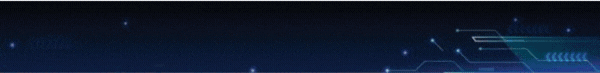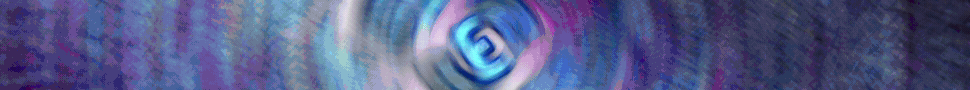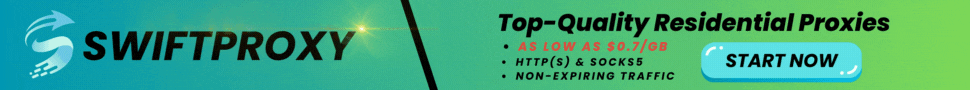- Joined
- Jun 16, 2020
- Messages
- 1,054
- Likes
- 881
- Points
- 813
Introduction:
If you engage in carding or spam phishing, then you're most certainly familiar with how challenging it is for your phishing email to reach the victim's inbox. Today, I'm going to delve into the fundamentals of spam filtering to ensure your email has a higher inbox reach.
Disclaimer:
This content is provided strictly for educational purposes only. The author does not condone or encourage any illegal activities, including phishing, spamming, or any form of cybercrime. The information shared is meant to raise awareness about cybersecurity risks. The author is not responsible for any misuse of this content or any consequences that arise from actions taken based on the material presented. Users are solely responsible for how they apply the information, and it is strongly advised to always act within the boundaries of the law and ethical guidelines.
Important to Know:
Even if your phishing emails reach inboxes, there are always Email Security Specialists and Spam Analysts whose work is dedicated to blocking spam emails and phishing attacks. With that being said, there's always a way to slip past detection. The goal here is to increase the chances of inbox reach and decrease the chances of spam detection.
Step 1: Use Professional, Commercial-Grade SMTP Servers
Use SMTP servers made specifically for sending commercial or professional business emails from services such as AWS, Office365, Sendgrid, or SMTP2GO. These are designed for bulk sending, increasing your chances of reaching the inbox. If you cannot afford these expensive SMTP services, you can always crack them. You can use SMTP Workstation, our top-tier SMTP cracking tool. It comes with Temporary Mail defense, result encryption, and other amazing features. I developed it myself, and I think it will do an excellent job and get you good results.
Step 2: Encrypt Your Emails
If you're spamming or phishing, you are most likely using an HTML email, a.k.a. "Letter," which is designed to look identical to the service you’re carding (e.g., PayPal, Chase Bank, Netflix). Most anti-spam systems will block your email for these reasons:
1. It resembles a legitimate service (e.g., PayPal, Chase, Netflix).
2. It contains suspicious keywords often used in phishing attacks (e.g., password, credit card, money, account, identity verification).
The best way to avoid this detection is to encrypt your email using online services. You can simply search for 'HTML encryptor' on Google; you'll find plenty of free online services that can do the job.
Step 3: Use HTTPS Links
HTTP links appear suspicious, and anti-spam systems will automatically assume you're a threat just by using them. Avoid this by using free HTTPS certificate providers like ZeroSSL and Cloudflare; it will significantly increase your chances of success.
Step 4: Ensure Your Emails Are Well-Crafted and Engineered
Make sure your phishing email is well-crafted, clever, and well-engineered. The more your victims detect that you're trying to phish them, the more spam reports you'll receive, leading to your email being blacklisted and flagged as spam. This can even result in your SMTP provider banning your account.
If you engage in carding or spam phishing, then you're most certainly familiar with how challenging it is for your phishing email to reach the victim's inbox. Today, I'm going to delve into the fundamentals of spam filtering to ensure your email has a higher inbox reach.
Disclaimer:
This content is provided strictly for educational purposes only. The author does not condone or encourage any illegal activities, including phishing, spamming, or any form of cybercrime. The information shared is meant to raise awareness about cybersecurity risks. The author is not responsible for any misuse of this content or any consequences that arise from actions taken based on the material presented. Users are solely responsible for how they apply the information, and it is strongly advised to always act within the boundaries of the law and ethical guidelines.
Important to Know:
Even if your phishing emails reach inboxes, there are always Email Security Specialists and Spam Analysts whose work is dedicated to blocking spam emails and phishing attacks. With that being said, there's always a way to slip past detection. The goal here is to increase the chances of inbox reach and decrease the chances of spam detection.
Step 1: Use Professional, Commercial-Grade SMTP Servers
Use SMTP servers made specifically for sending commercial or professional business emails from services such as AWS, Office365, Sendgrid, or SMTP2GO. These are designed for bulk sending, increasing your chances of reaching the inbox. If you cannot afford these expensive SMTP services, you can always crack them. You can use SMTP Workstation, our top-tier SMTP cracking tool. It comes with Temporary Mail defense, result encryption, and other amazing features. I developed it myself, and I think it will do an excellent job and get you good results.
Step 2: Encrypt Your Emails
If you're spamming or phishing, you are most likely using an HTML email, a.k.a. "Letter," which is designed to look identical to the service you’re carding (e.g., PayPal, Chase Bank, Netflix). Most anti-spam systems will block your email for these reasons:
1. It resembles a legitimate service (e.g., PayPal, Chase, Netflix).
2. It contains suspicious keywords often used in phishing attacks (e.g., password, credit card, money, account, identity verification).
The best way to avoid this detection is to encrypt your email using online services. You can simply search for 'HTML encryptor' on Google; you'll find plenty of free online services that can do the job.
Step 3: Use HTTPS Links
HTTP links appear suspicious, and anti-spam systems will automatically assume you're a threat just by using them. Avoid this by using free HTTPS certificate providers like ZeroSSL and Cloudflare; it will significantly increase your chances of success.
Step 4: Ensure Your Emails Are Well-Crafted and Engineered
Make sure your phishing email is well-crafted, clever, and well-engineered. The more your victims detect that you're trying to phish them, the more spam reports you'll receive, leading to your email being blacklisted and flagged as spam. This can even result in your SMTP provider banning your account.